Fast move search
Quickly find the frame data of any move in the game with the search function by clicking the seach icon in the top bar. Enter the first letters of your character, a space and then parts of the command. A preview of the frame data for the matched moves will be shown. Click the move to navigate to the character page.
Example: The search term 'kun df12' will show preview of the moves 'Kunimitsu d/f+1+2' and 'Kunimitsu d/f+1, 2'. From the preview you can quickly see that the first move is -14 on block, while the second move is -10
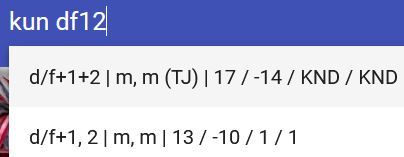
Sortable data
The frame data can be sorted by clicking on any of the column headers. This can be useful in several ways. Some examples are to find all moves which are pluss frames on block for a character or find all moves which has power crush.
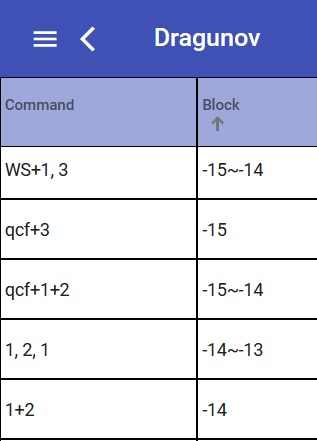
Built in offline support
The app automatically downloads all resources in the background and can later be opened without an internet connection.
Installable
If you are running this web app in a brower (Safari, Chrome or Edge), you can install it on your system to make it behave just like a native app. In Edge and Chrome, click the pluss-icon to the right of the url. On Safari, press the share-icon and select Add to Home Screen.
Designed for mobile and desktop
The layout of the app is designed such that it feels natural both on a small mobile screen and on a desktop computer.